Accents
Sponsored Link:
Welcome to Accents
Thank you for installing and using our extension
Features:
After installing this extension. You click on the icon and can begin using the accents and symbol characters. Simply click on the accent/symbol you wish to use.
If you are typing a lot each day, here is some simple desktop software to boost your productivity.
Here are some popular typing software to consider:
Typinator. This is one of my favorite typing tools. It lets you create shortcuts for frequently used text snippets, making it easy to insert boilerplate text into documents. The free version only allows for 10 snippets, but there are paid upgrades available for more advanced users.
Text Expander. Text Expander is another popular app for creating shortcuts for frequently used phrases and sentences. It also includes a browser extension that lets you expand text snippets when you're surfing the web or using other applications on your computer.
Keyboard Maestro. Keyboard Maestro is another great tool designed to help automate tasks on your computer through shortcuts and macros. While it's not specifically designed as a typing program, it can be used as such by anyone who wants to speed up their workflow with keyboard shortcuts rather than mouse clicks or taps on touchscreens
Tutorial:
- Install the Extension
-
After installing the extension, click on the icon
 on the toolbar.
on the toolbar.
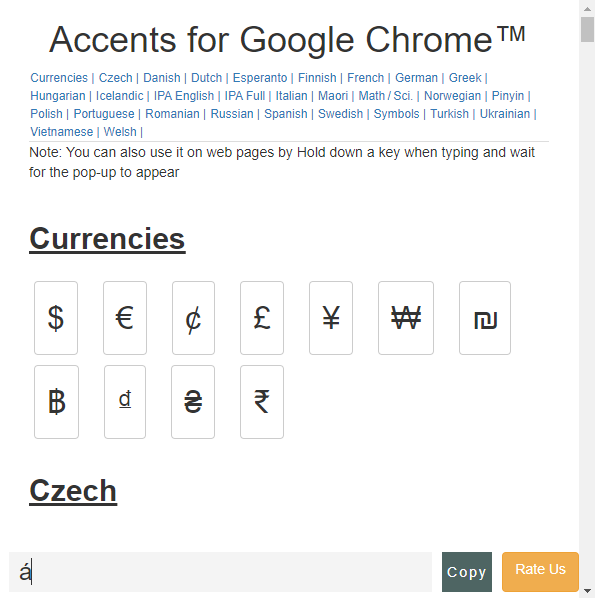
- Easy access to accent and symbol characters.
Sponsored Link: